Genymotion plugin for Eclipse找不到的问题
根据官方说明安装Genymotion plugin for Eclipse的方法是:
- 在Eclipse中点Help -> Install new software
- 输入网址http://plugins.genymotion.com/eclipse回车
但是问题就在这里,提示There are no categorized items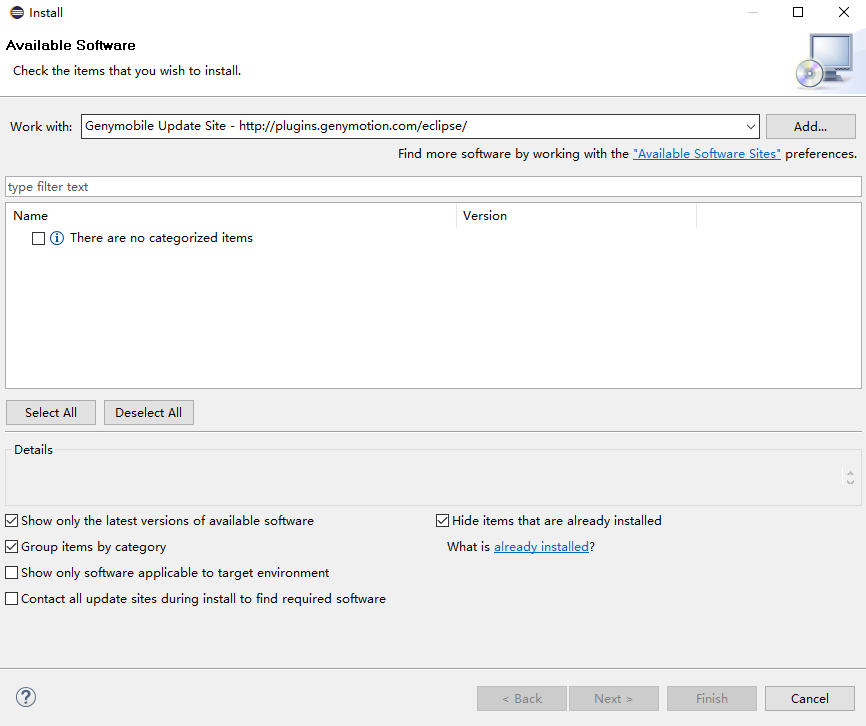
经过网络上一翻搜索没有结果,我以前安装也是直接就有的,可是不明白最近为何会没找到,后来经过查阅官方FAQ找到问题答案
https://www.genymotion.com/#!/support?chapter=plugin-invisible-eclipse
- Why can’t I see the Genymotion plugin in the Eclipse plugin list?
The new version of Eclipse (Mars) automatically checks option Group item by category. When this option is enabled, the Genymotion plugin does not appear in the list of available plugins. In the Install new software window, uncheck this option to fix the problem.
原来只要去掉下面Group item by category选项即可